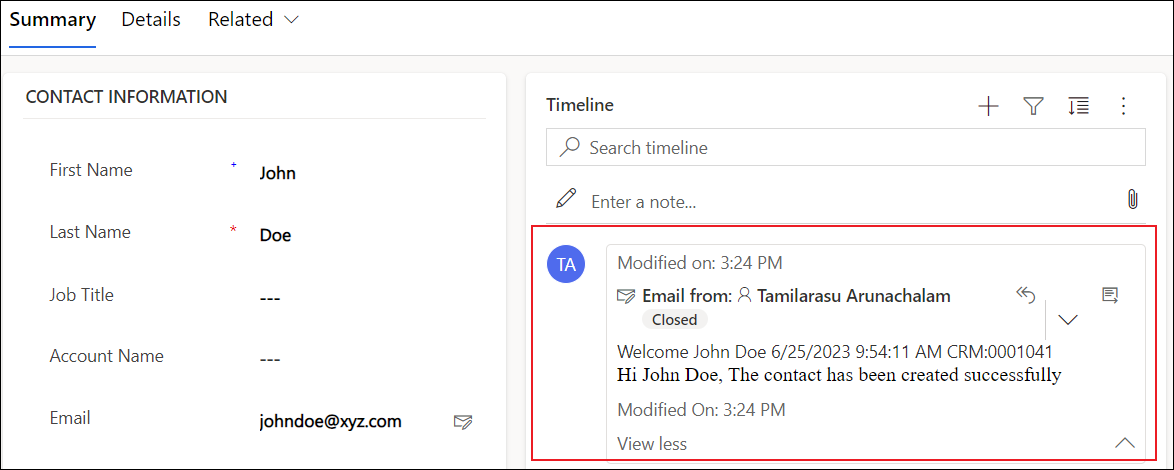We have all came through the activity timeline section in account and contact forms. The activities include Email, Phone call, Appointments, Tasks, Posts, and Notes. I have explored how to send an email inside Dynamics 365 CRM using plugins. It is quite simple by using the two pre-defined objects, which are SendEmailRequest and SendEmailResponse.
Note: The sender of the email should be a system user or queue. And the receiver might be a user, queue, account, contact, lead, entitlement, facility/equipment, or knowledge article.
The agenda of this article is to send a welcome email when a contact is created. The plugin is triggered when a contact record is created. Please refer to the below code for creating and sending the new email activity.
Result
Have a great day!